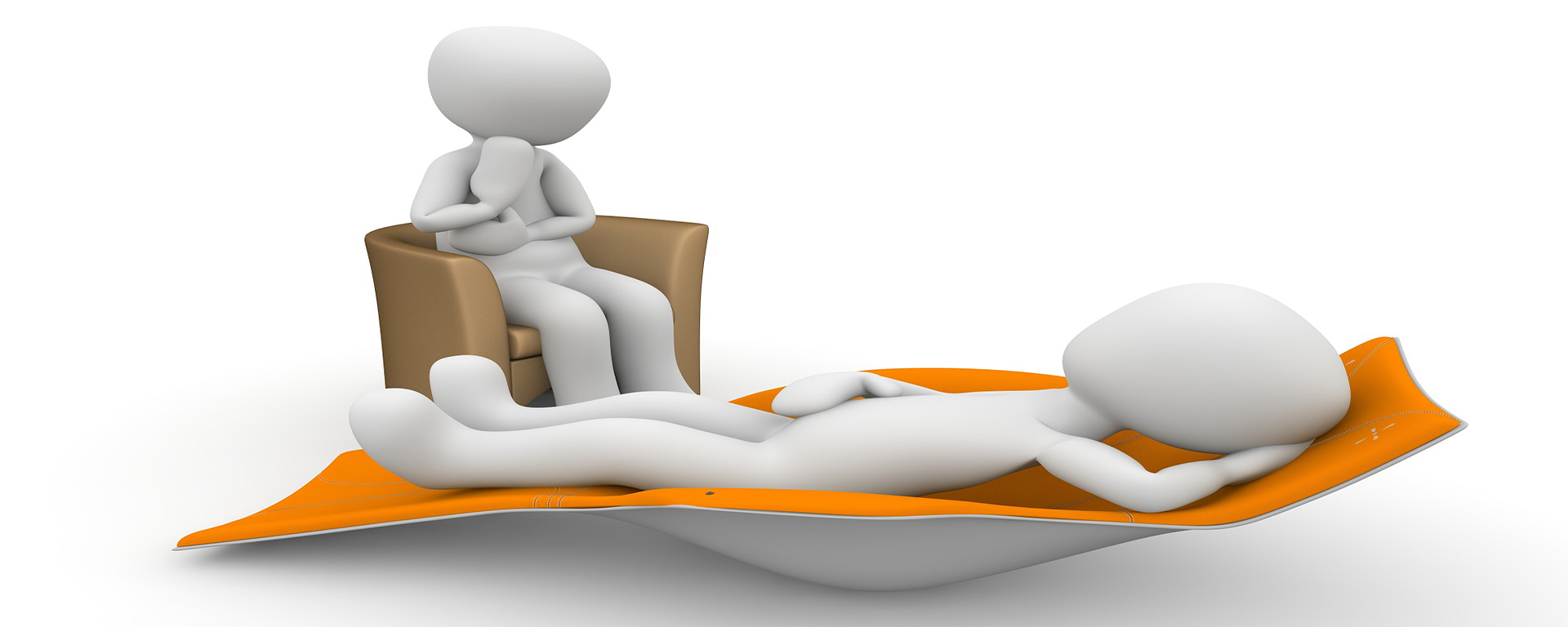
15 May The Couch – How Have You Adapted to Our New Professional Reality?
The Couch is a learning place, not only for its contributors but also for our readers who engage in the ensuing discussions.
The pandemic has changed the way we practice our craft. How have you adapted?
We have had to adapt to many things during this pandemic. Including a new professional reality that has forced us to develop a new appreciation for many things we used to take for granted. As well as to incorporate new things in our professional routine. One of them is working online with different platforms. And the difference between them can be considerable.
There is so much to adapt to. And so many questions related to how to perform our jobs. How can we signal to the deponent and counsel that we need them to stop? And if we need to spell out something for the court reporter, what do we do? Is the applications’ chat features secure enough to send notes to the court reporter? Is that something I should be concerned with?
There are different platforms out there and it would be nice if we could share which ones we each have used and any special recommendations we may have to help our colleagues. Here is a partial list, please add any we may have missed:
BlueJeans – video calls, webinars, conference calls, and online meetings
Google Meet – video calls
GoToMeeting – video calls
Livestorm – video calls
Skype – video calls
WebEx – video calls
Zoom – video conferencing app; interpreting feature
If you have used any of these, please comment on how steep or shallow the learning curve is, how comfortable it was to use, any difficulties, etc. We do not know how long this new professional reality will last and any little thing helps.
Please note: If you have a topic you’d like to see discussed on The Couch write to the Editor. The comments section here should be used only to reply to the issue under discussion today. When you submit a question or topic for The Couch we will make sure to remove all information that might make the parties or case identifiable.
Check out other topics discussed here and here.

I used Zoom for Deposition and webinars, Webex- Webinar and interview, and Go to meeting for OPI International testing.
I have used Zoom and Webex for Depositions for the past 2 months. Zoom has been the best platform for video conferencing up to now. The host will provide a link and you just join by clicking on it. You do not have to download any apps or software. Just make sure your mike and video cam are working and it will work like a charm. The deposition that used webex for video conference had many issues. We weren’t t able to hear each other at times and the video quality was terrible and choppy. We finally had to sign off and the stenographer had us all sign back into the meeting using Zoom and we finished with no problems. I then had a lawyer client interview with Webex and it was a phone conference only. The lawyer provided me with the number to call and the access code. There was also a password below that. Anyways when I put in the the code it came back a stated the code was invalid. Then when I tried the password the numbers it read out loud back to me were all incorrect. The lawyers involved also had the same problems. Stay away from Webex what can I say.
As a staff interpreter our circuit has decided to use Zoom and although it has a RSI interpreter feature we haven’t been given the okay for the judges to use it. So, it has been consecutive and it’s very difficult because although the judges are aware of the consecutive mode from our supervisor, the private attorneys that join the meeting are not and they go on for a long time without pausing until I have to cut them off. Sometimes the judge will intervene. I understand that is cuts into the dynamic of their arguments. It feels like we are standing smack dab in the middle of the courtroom, similar to being center stage and orchestrating each speaker. It’s very unnerving and exhausting. I guess until we get used to it. It doesn’t matter if we give instructions in the beginning of the session, they forget. I’m thinking of using a recorder to record each statement and then replaying it and doing it simultaneously. I know it sounds like cheating but for the sake of my brain health I might consider it.
Our federal court district has used Zoom for specific hearings with 95% success (the -5% is due to initial mistakes with the settings, though they are now few and far between). At my division (=city), the learning curve has been low because from the get-go there was interest and a desire by our judges to see their cases move along. From my standpoint as the staff interpreter there, at first I combined using Zoom and the telephone. The former, for the consecutive mode renditions into English, and the latter, for the simultaneous mode into Spanish and for the occasional attorney-client communications before, during, and after the proceeding. Early on, I learned that Zoom had the simultaneous feature, so, after testing it with admin staff, we launched it. After a few hiccups, we started using it and it has become popular among the judiciary. Our contract interpreters have been trained on how to use Zoom, and courtroom deputies (clerks) know how to prepare the settings so that the interpreter can interpret, and the parties know how to select the appropriate language channels.
Related thereto, the Breakout Room feature lets private and confidential communications between attorneys and their clients happen, assisted by an interpreter whenever needed.
Zoom offers a special, very secure license for entities such as the judiciary to conduct court business.
I tried Zoom from an iPad first. It works, but I wasn’t thrilled or anything. But I saw the potential. So, I installed it on a laptop and also installed a Broadcast quality microphone I have had for years with the switch for unidirectional and omnidirectional settings. I played around with the gain feedback bars on the computer settings and the positioning of the mic until I knew that, at least visually, my audio wasn’t splotchy-like, peaking obnoxiously, too low, too high, etc. Then I decided to use a set of earphones in order to not have my sound ear-rape (yes, that’s a highly technical term) anybody on the receiving end of my performance. That took care of the technical audio aspect of things. In other words, don’t use the computer microphone and speakers and everything works out much better. The lawyers don’t seem to care about that at all, though. They use their computer speakers and microphone and sometimes their audio sounds like they’re eating a bowl of cereal inside a cavitating diesel engine… uhm, had to be there, I guess. I have not used this voodoo interpreting feature of Zoom you all speak of. Sorcery, I declare! Anyhoo, this pandemic sucks, uh? I hope everyone’s holding up all right.
I had used Zoom previously, and found it surprisingly easy to use, considering my general lack of technical expertise. For that reason, when my boss in our local circuit court was discussing sending me home, to work from there, I mentioned the possibility of using Zoom for hearings. We have now been using it for the last couple of months. As Jacqueline mentioned, it has been somewhat draining, especially on the couple of occasions in which I was the only interpreter in hearings that dragged on much longer than expected, all in consecutive mode.
Most of the time I have been able to request the judges to allow me to introduce myself to the LEP before the hearing begins, and to instruct him/her in the proper protocol; Jacqueline is right, however: the attorneys rarely remember to pause for me to interpret, and the judges themselves tend to forget, even after they have also issued reminders to all parties. I do find myself having to break in on the parties when they go on and on, but I’m trying to keep in mind that this is new to everyone, and there is a learning curve for everyone. Many defendants just call in, with the calling feature Zoom has. That makes things fairly simple for them.
To my great joy, we were recently trained on using the simultaneous feature, and at least one of my judges uses it, for which I am grateful!
One of the things my court does is to open the hearings to the public via YouTube, and also record them, to satisfy the public hearing requirement. I’ve noticed that the judges have been more lenient with defendants who do not appear, comprehending the difficulty of using this new technology for many people. I wonder if anyone else has that impression?
Frankly, I am really quite impressed with Zoom. It’s an excellent tool, and has allowed our courts at to push forward, not allowing this pandemic to interrupt the proceedings as much as we had first anticipated. That said, it has its limitations, chiefly for long motion hearings or trials. In our court, trials are being re-scheduled in anticipation of a return soon to normal.
All in all, I think we can say that we’ve learned some new technology which has allowed us to adapt surprisingly well in a relatively short period of time. And I would say that, for interpreters, whose mode of operation includes continuous learning, we can now add a new feather to our caps!
Just in! Get your culobuco FREE if you know where the nasobuco came from!
I swear you can’t make this stuff up. ROFL. Ver para creer. Güelcom tu mayami.
https://babalublog.com/2020/03/31/question-of-the-day-whats-with-this-cuban-word-nasobuco/