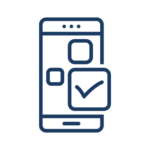The NAJIT Annual Conference offers a variety of events where you can expand your network, connect with friends, or just have fun! Here are a few tips to make your experience a remarkable one:
Download and log into the NAJIT App:
- Locate your NAJIT account username and password. Don’t have one or don’t remember? Use this link to create or reset your password. [NOTE: Registering for the conference, automatically created an account.]
- Download the NAJIT App: iOS Download Link, Android Download Link.
- Log in to the app: Your login credentials are the same as your NAJIT account username and password.
- Once you have logged in, the app will remember you.
Prepare for the event:
- Access the events tab in the NAJIT App for complete details about the conference. Only registered attendees can see the event in the app.
- Review the “AGENDA” tab in the event to view sessions and conference events. Create your personal schedule in the app or on your phone calendar.
- Submit session feedback to obtain a certificate of attendance. Certificates will be sent via email within 30-days of the event (Instructions).
- Submit event feedback. The survey for the overall event may be found on the main event page. Just scroll to the bottom. Once you submit the survey it will disappear!

View the hotel information page for driving instructions, taxi estimates, and parking at the hotel.

What to Wear
The dress code for the conference is business casual. Some folks dress up for the Saturday reception. Bring a sweater as the conference rooms may be cold.

Keynote Speaker
Join us Saturday at 8 AM in the Grand 4/5 Ballroom to hear from our distinguished keynote speaker, Ellen Wingo.
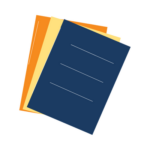
Download Session Handouts
View each individual session in the NAJIT app to download session handouts.

CEU Credits
Review the continuing education packet for details on requesting a certificate of attendance. You MUST download the NAJIT App to electronically track your certificate of attendance.

Social Media
Share your conference photo’s on Twitter, Facebook, and Linkedin. Hear about events as they unfold! #NAJIT2025
Download the NAJIT Conference App
Who is the app available to?
The app is available to anyone with a NAJIT Account. Everyone registered for the NAJIT conference has a NAJIT account. If you are unsure or do not have your username and password, you must create one before accessing the NAJIT app. Use this link to create or recover your password.
What devices are supported?
You can use your laptop, mobile phone, or tablet.
What can I do with the app?
Submit Feedback to receive your Certificate of Attendance
- Submit a session survey for every session you attend to trigger a certificate of attendance
- NAJIT will automatically email you a certificate of attendance within 30-days
- Review the Certificate of Attendance handout for step-by-step instructions
Maximize your Networking Opportunity
- Update your attendee profile
- View the entire event schedule
- Click to call or email other attendees
- View contact information for the conference exhibitors and sponsors
View Conference Exhibitors and Sponsors
- Read about our sponsors and exhibitors and what they have to offer
- View company profiles and contact information
- Click to call, email, or visit company website
Create an Event Schedule
- Browse session descriptions and presenter bios
- Create your personal schedule
- View and download session handouts
- Submit feedback on sessions and presenters